MacBook Air M1 (2020) vs MacBook Pro M1 (2020)

Apple’s 2020 releases introduced users to the latest iterations of the MacBook Air and the MacBook Pro. Of significant note is that the Air and the 13” Pro feature the new M1 chip (rather than the Intel processor that they previously used), meaning that they both offer incredible processing capabilities. While the two options have various other similarities, their differences are important to take into account when deciding which one is right for your unique needs. We’re breaking down their features below so that you can make an informed decision about which might be the best MacBook for you.
The Upcoming 2021 MacBook Release

We have to start by saying that Apple is supposedly going to release a new version of the MacBook Pro in 2021. While we don’t know exactly when to expect it, most experts are looking to the fall as to the tentative date, though it may be a bit later than usual because of Covid-related delays. If you’re hoping to purchase a new MacBook, it might be best to hold off until after the latest release so that you have access to the latest technology. That said, the current models are also excellent pieces of equipment — let’s dive into the 2020 models.
MacBook Air M1 vs. MacBook Pro M1 Design Differences

When it comes to the overall physical design of the MacBook Air M1 and the MacBook Pro M1, they’re both actually very similar. The MacBook Air weighs slightly less than the Pro, but by a negligible amount. They contain the same port options, and their display panels are both 13 inches. Each model has the same display resolution, so the way colors appear on each should be identical. With regard to their keyboards, the MacBook Air is slightly tapered down from the base of the screen to the bottom, while the MacBook Pro is the same width throughout the whole keyboard. Unless you’re planning to take your laptop into the field often or need it to be as easy to transport as possible, the differences in portability are negligible, in our opinion. Here MKBHD gives his first impressions:
MacBook Air vs. MacBook Pro for Editing
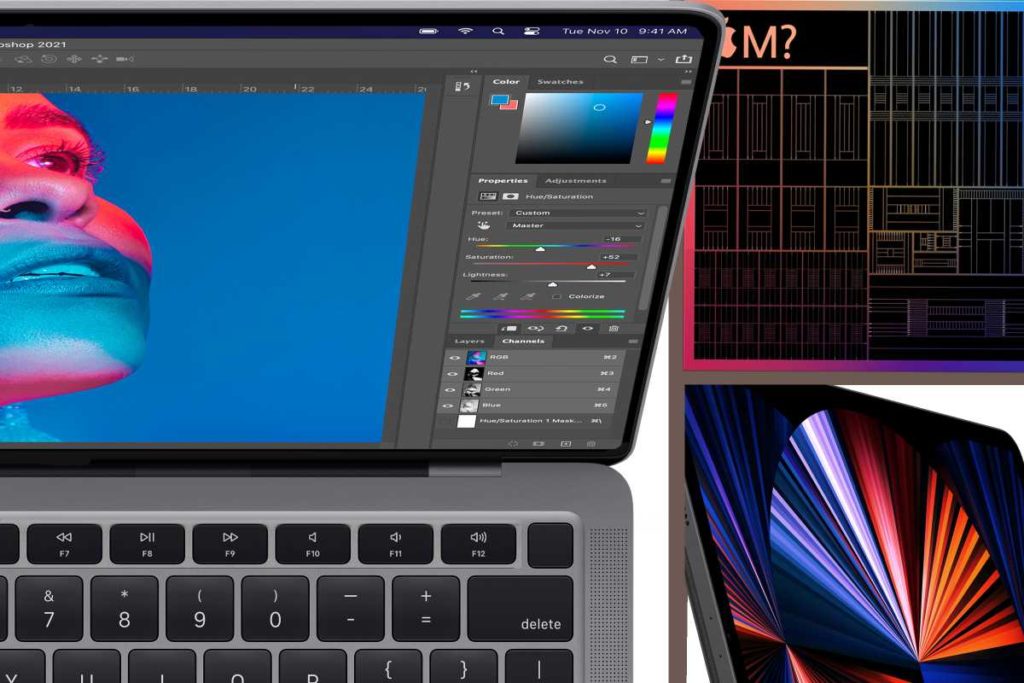
That said, there are a few significant ways in which the design may impact user experience. To start, the MacBook Pro has a higher brightness than the MacBook Air, at 500 nits vs. 400 nits. While this may not seem like a huge difference, it may become one if you’re looking to use your computer primarily for photo or video editing.
You’ll also find a few differences with regard to the trackpad and the touch bar: the 2020 Pro has a touch bar at the top of the keyboard that allows you to control various apps and settings by tapping it. The Air, on the other hand, doesn’t have this feature. One thing to note, however, is that it is rumored that the touch bar may become obsolete in 2021. Some experts think that Apple plans to do away with that feature in the next model since it hasn’t been met with as much popularity as anticipated, so this shouldn’t be a “make or break” feature for you. Another small keyboard difference is the track pad. The MacBook Pro has a larger track pad than the MacBook Air. Whether this is a factor for you of course is a personal preference.
Regardless of which model you’re considering, if you’re renting a MacBook Pro you can expect it to come with all the bells and whistles plus some handy accessories like this:
MacBook Air vs. MacBook Pro Functionality Differences
We’ll start with the camera similarity: both the Air and the Pro feature the same 720p camera. In the past, users haven’t loved this iteration of camera, but the M1 chip in the 2020 models may help improve its quality. If you’re using your MacBook for recording capabilities, though, the camera is not the only consideration — sound matters a lot, too.
The MacBook Pro offers better microphones with their “Studio Quality Mics” that offer higher quality sound pickup. The MacBook Air, on the other hand, offers the Triple Mic Array that has been standard in the past models. The microphones are not as clear and strong as the Pro microphones, but they’re certainly not bad. Another sound feature that is different depending on your choice of computer are the speakers. Like its microphone, the MacBook Pro offers better quality speakers that offer improved dynamic range. If you plan to utilize your computer for video recording, this may be important to you. (By the way, if you need any ideas on how to set up an ideal at-home recording spot, we’ve got you covered here.)
The battery life is also a factor if you plan to utilize your computer without charging it for long stretches of time. The Air offers 15 hours of battery versus the Pro, which offers 17 hours.
MacBook Air vs. MacBook Pro for Video Editing
While we think many of the design and functionality differences between the MacBook Air and the MacBook Pro are small, if you’re searching for an ideal option for video editing, the Pro is definitely your best bet — here’s why. For starters, the Pro is able to run more smoothly when it handles heavy software or editing apps. It can more easily export big edited material and can better handle video playback.
The Pro also charges more quickly, making it ideal if you’re working on a project in the field or in a hurry. It also holds its charge longer than the Air by a couple of hours, which is not an insignificant amount of time. Its better GPU makes it ideal for graphics-heavy tasks like editing, and the fan inside helps keep it processing smoothly versus the fan-less MacBook Air. The Pro offers 20 hours of video playback, while the Air offers 18. All of this, combined with it the Pro’s higher quality microphone and speaker, mean that it’s a machine better suited to editing tasks than the Air.
While the MacBook Air and MacBook Pro both contain the M1 chip which enhances their performance all around, the two options do have a few significant differences that set them apart. If you need help weighing the options to decide on the model that’s best for your purposes, our experts are happy to help.
About eTech Rentals
eTech Rentals is a national technology solutions provider located in Southern California specializing in rental technology integration. eTech is committed to long-standing client relationships and consistent, reliable local service, trusted by expert event planners, film and entertainment production companies, and businesses in California and nationwide.
Learn more about eTech Rentals at: https://etechrentals.com/




