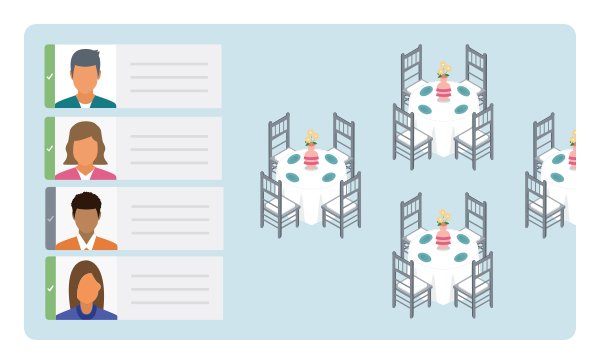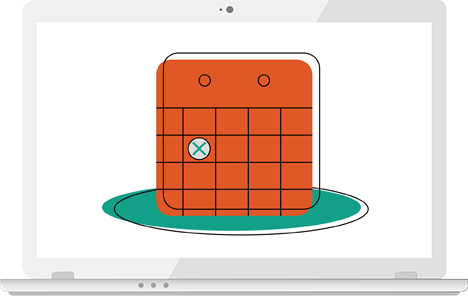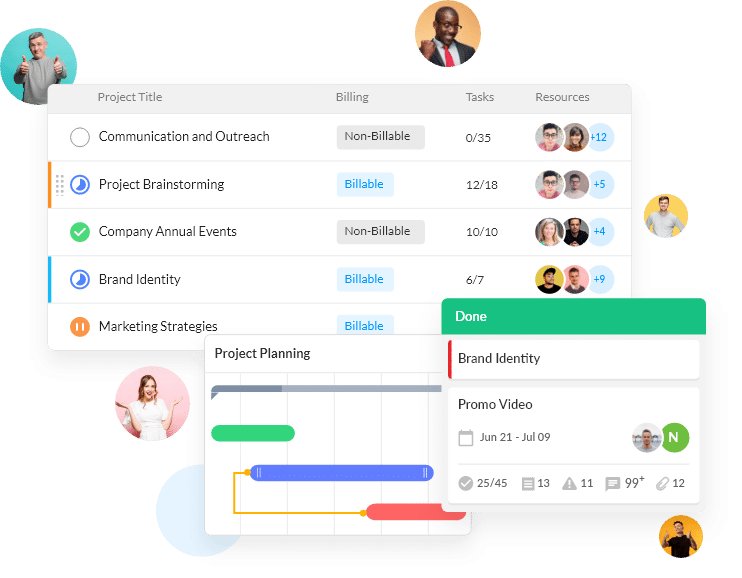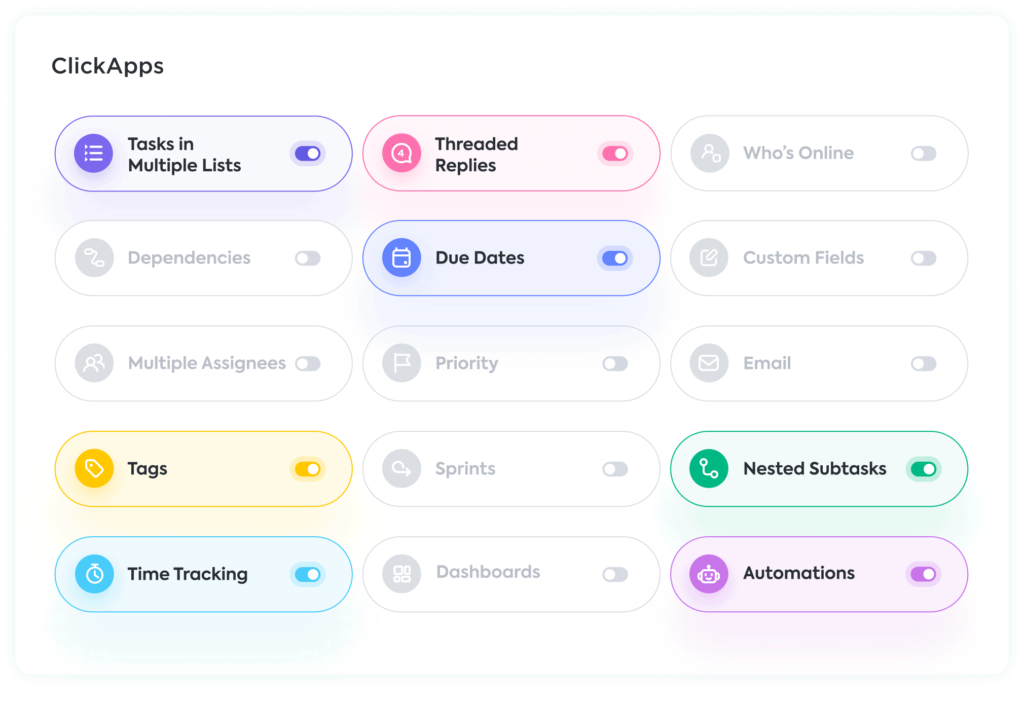There’s no two ways about it, event planning is tough. And it can be a thankless job filled with long hours, endless fire drills, and constant scrambling to find last minute solutions. It might start with locking in the venue, but that’s hardly where the planning and executing stops.
This is why so many event planners turn to the latest event management software apps to help them with the million different tasks they are responsible for like registrations, ticketing, pre-show outreach, inventory, and more.
While there are a lot of high-quality apps out there that help with these functions, a certain few have features that, in our mind, help them stand out from the competition. In this post, we will review what we think you should look for in an event management app, as well as provide our 5 favorite (in no particular order) event planning softwares for 2023.
What to Look For
Before diving into our picks for the best apps currently out there, let’s take a look at what we think you should be considering when choosing the right platform for you. And for the record, on-site and off-site registrations, ticketing, and general scheduling are table stakes. Here are some key considerations that help bring apps over the top:
- Does the solution allow you to communicate important information to others who are involved in the event? Such as sending informational emails to attendees, or sharing detailed daily schedules to co-workers and presenters.
- Is it set up to handle in-person and virtual attendees? While a lot of events are back to fully in-person, many attendees might still want the option to engage virtually.
- How detailed is the reporting on the platform? Chances are people within your organization want detailed information on the success of the event. Having a platform that will let you access key reporting like leads generated, sales made, overall attendance, and more, will make your life a lot easier.
- How user-friendly is the registration process, will your attendees get confused and frustrated?
- And last but not least, price. The more you are willing to pay, the more you are going to get in terms of functionality, but that’s not to say you can’t find the sweet-spot of affordable for your situation while also providing all the functionality you need. For those that are very price conscious, there are also some free apps.
5 Best Event Management Apps for 2023
Cvent / Social Tables
Social Tables is one of the top free event planning tools to help you organize major events or manage a small business with only one person. It can even help you streamline and automate your marketing processes.
It is simple to grasp how Social Tables may help your business save time and increase income because of its user-friendly interface, robust features, and cloud-based software.
Social Tables makes sure that your event is flawlessly managed from beginning to end in every way.
Pros & Cons:
The program is simple to use and aids in giving clients and crew members succinct, clear event plans. Also, their staff generally responds to client communications and keeps them updated.
The greatest drawback of Social Tables is that it does not support diagramming for mobile devices. Also, the pricey enhanced membership is another drawback.
Key Features:
- Upload PDF floor plans
- Create bespoke 3D event diagrams
- Manage visitors’ information
Wild Apricot
You have the ability to automate and make membership tasks simpler using Wild Apricot. You can keep track of and manage the accounts of your members in one location thanks to its robust cloud software.
Also, it interfaces with multiple platforms, allowing you to add new members or edit those who are already registered on a single solution.
Bulk invoicing, recurring payments, CSV export, and other simple-to-use features are all included in its streamlined design, which facilitates navigation.
Pros & Cons:
Some of the biggest pros of Wild Apricot have to do with the available customization of registration forms. This allows you to build them out however you’d like. They also have automation capabilities with promotional emails so you can build them out and not have to worry about them in the future.
On the other hand, there is no online payment processing on the free version, so if you want to accept payments, you’ll have to buy a more premium versions.
Key Features:
- Customizable registration forms
- Automated emails for event reminders
- Track and collect registration fees
nTask
The next project management tool is nTask, which extends beyond the scope of standard event management software. This tool makes sure that anyone trying to attend your events won’t be forgetting, because its to-do lists and checklists will keep you on track. Handle day-to-day tasks, corporate or SMB events, and meetings with key personnel at all levels of the organizational structure.
Pros & Cons:
Users can manage their work from any location using the cloud-based nTask software.
There are several benefits to using nTask, such as being able to view tasks from any location, securely share information with coworkers, and keep track of deadlines.
The absence of any sophisticated reporting options in the program is nTask’s only drawback as an event management tool. Also, the response time for tickets from the support staff can occasionally be a little slower.
Key Features:
- Events can be made into tasks, to-do lists, or a checklist for a significant project.
- Use a built-in risk management capability to reduce risks.
- Manage visitors’ information
ClickUp
ClickUp is a very highly-rated project management software. The solution allows you to streamline all event and attendee management in one place, and they offer a freemium version with a lot of functionality.
ClickUp is a very highly-rated project management software. The solution allows you to streamline all event and attendee management in one place, and they offer a freemium version with a lot of functionality.
Pros & Cons:
Some of the biggest advantages of ClickUp revolve around its integrations. With the Zoom integration, you can host webinars, conferences, virtual corporate events, and pretty much any other type of online event.
Also for those looking for budget help, the platform allows you to build custom fields to easily calculate line items.
The biggest con is that you can’t export dashboards.
Key Features:
- Tasks can be assigned to multiple people for quick collaboration and efficient work processes
- A detailed calendar view makes it easy to see what’s coming up soon and which tasks need to be handled
- Reminders and deadlines help keep everyone on track
Airtable
With the help of Airtable, you can easily reach ambitious goals by streamlining your workflow. You can make sure that every step is taken into account and optimized by personalizing those workflows.
The platform makes it simple to collaborate with others by allowing users to share information in real-time across numerous devices.
Airtable is ideal for businesses wishing to streamline their operations while collaborating as a team because it has an intuitive user interface and is regularly updated.
Pros & Cons:
For managing and arranging your data, Airtable is great. It has many benefits over alternative software solutions, including the ability to effortlessly share tables with others, input data from many sources, produce robust reports and graphs, and more.
Airtable, however, has some restrictions of its own. For instance, it may be challenging to trace changes made to a table by several users, or to identify specific information.
Also, it might not be appropriate for every business purpose or circumstance because it is built on the Excel format.
Key Features:
- Create a customized workflow, and the app will be ready to use in no time
- Collaborate with other Airtable users quickly and effortlessly
- Manage workflows, procedures, and data with ease
Experiential Marketing Event Videos
Conference & Corporate Event Planning Template | TeamGantt
How To Plan An Event Successfully | Tips To Nail Your First Event
Need Help With an Upcoming Event?
Related Point of Sale Articles
QuakeCon 2025 delivered a four-day spectacle of LAN camaraderie, competitive heat, creativity, and charitable cheer. The annual gathering once again proved why it’s known as the “Woodstock of gaming,” bringing players together to celebrate both…
READ ARTICLE
Trade shows and conferences are all about capturing attention. Whether you’re managing an event or setting up a booth, you’re competing for one thing – eyes on your message. Between digital displays, branded booths, and…
READ ARTICLE
If you’ve planned an event, managed a production, or set up a pop-up activation in the last few years, you already know: Reliable WiFi isn’t a nice-to-have-it’s the backbone of your entire operation. And in…
READ ARTICLE
Facial recognition technology isn’t just a futuristic concept anymore-it’s here, it’s evolving rapidly, and it’s reshaping how live events operate. From streamlining check-ins to improving security and personalizing experiences, this tech offers powerful advantages for…
READ ARTICLE